Table of Contents
Help Topics to Build Your Campaign
Let's Get Started building Amazing Campaigns
create campaigns of all types
Your imagination is the only barrier to building great content!
Set Up An Account and verify your email in the link
Create an account. Verify your email address after checking your inbox. If you don't see the email check your spam folder (just in case). Select your plan and begin your free trial. For a limited time all plans will be billed at the end of your trial at the lowest price of $99 per month.
after you create an account, add your company name and Logo, then start creating content


Add Your Team to the Content You want them to view or work on
after you create content, add your team and share with clients before you publish.


tips to help you get started
01.
Select a theme or chose build from scratch
Use one of our pre-installed themes with images for a number of possible scenarios. If you like, chose "build from scratch" and simply use your own images in the campaign.
02.
Start building your first campaign
After selecting a theme simply click on the tile to begin editing. You will see 3 pre-populated items on the left side. The only items you cannot re-order or delete are the "Welcome Screen" and the "Ending Screen". All others including the "Question Screen" can be edited or deleted.
03.
Chose the colors, fonts and logo for the campaign
Select the button, text and background colors for the quiz. Use your own hex codes or grab the exact color using the "eye-dropper" tool. Add your logo and set the text alignment for each screen. Change the template or delete and use your own images.
04.
Select the Questions and Answers
Set the questions you want, and up to 4 options for the correct answer. You can also set an "age verification" tab on the welcome screen and a timer for each user to answer a question.
05.
Set your offer for anything you want
Use the product placement page anywhere within the quiz. Add it after each question to showcase your product or simply make it a "Call to Action" right before you capture the email addresses of your target audience. Remember that this does not have to be "ONLY A QUIZ", you can publish this as any engagement type in any campaign.
USE QR CODES for Your Campaigns
Insert your own QR code or download from our server* (available Q4)

Simple Instructions
Step by Step
Add a company or department and start to build your first campaign. Upload the logo for the new account. Create a new company or departments for each new group. Add each group to your dashboard.

Use one of our pre-installed themes with images for a number of possible scenarios. If you like chose build from scratch and simply use your own images in the campaign.

Select the color for the quiz. Use your own hex codes or grab the exact color using the selector tool. Add your logo and text alignment for each screen. Change the template or delete and use your own images.
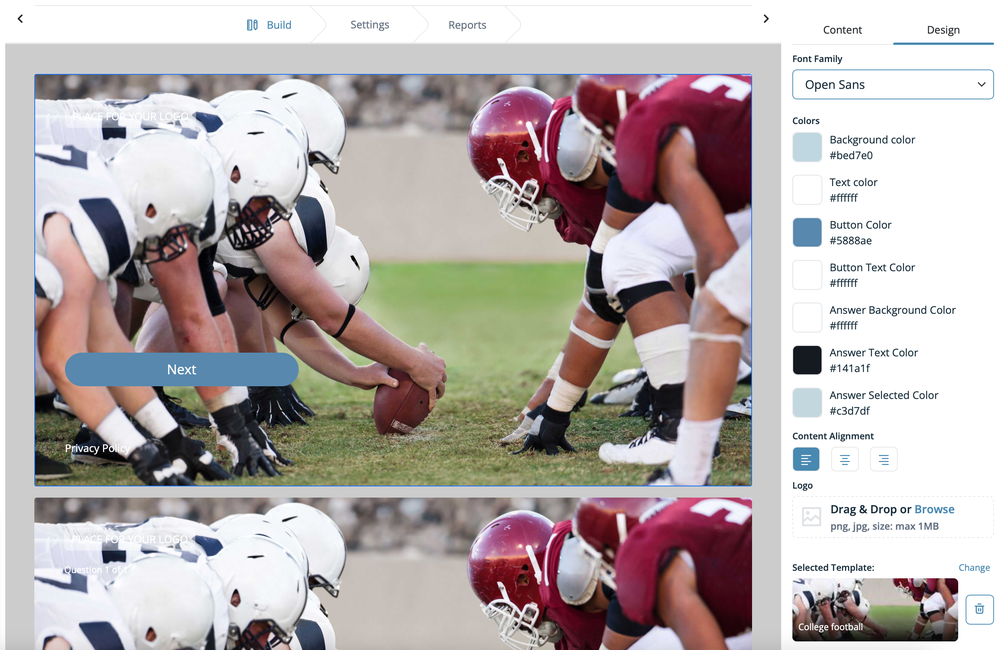
Set the questions you want, and up to 4 options for the correct answer. You can also set an "age verification" tab on the welcome screen and a timer for each user to answer a question.
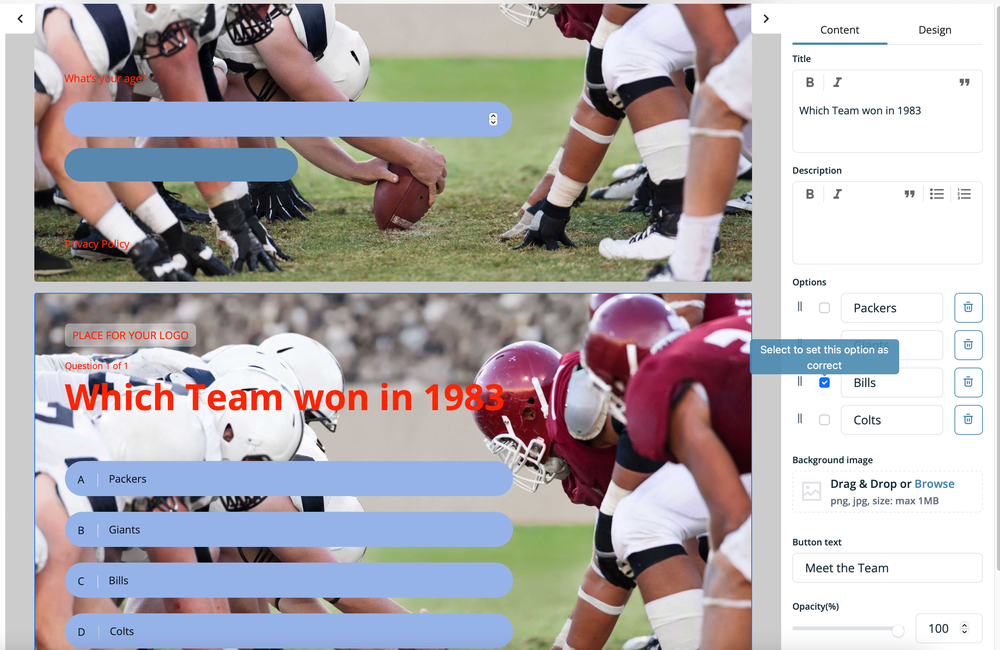
Use the product placement page anywhere within the quiz. Add it after each question to showcase your product or simply make it a "Call to Action" right before you capture the email addresses of your target audience.

Rules and Regulations for Quizzes and Contests
Before running a quiz and contest you must be sure to be in compliance with both State Rules and the publisher that you are using.
Rules and guidance for Facebook contests are in this link. Facebook Rules
A Sweepstakes is a campaign in which entrants can win a prize based on chance. No purchase, payment, or other consideration is permitted, and the winner is picked at random. The element of consideration must not exist in a Sweepstakes. Caution: consideration is anything of value the contestant must give up to participate, monetary or non-monetary, and can exist if the contestant must expend substantial time or effort that benefits the sponsor. For example, some states have determined that providing contact information is consideration if the information is to be used for marketing purposes.
A Contest is a campaign in which effort, skill, or merit, is required to enter to win a prize.For example, you may require people to upload a photo or video in order to enter. The winner is determined by voting or other judging criteria. The element of chance must not exist in a contest.
A Lottery requires purchase, payment, or other consideration (the contestant has to buy something, such as a ticket), chance, and a prize. Private lotteries are illegal under state law. Moreover, under federal law, it is illegal for U.S. citizens to even participate in a foreign lottery. Do not run a lottery.
Preview in a browser before you publish


Copyright© 2023 InQuizits Interactive Inc. All rights reserved.
Services
- Brand Development
- Brand Marketing
- Content Strategy
- Ads Placement
- Political Solutions
